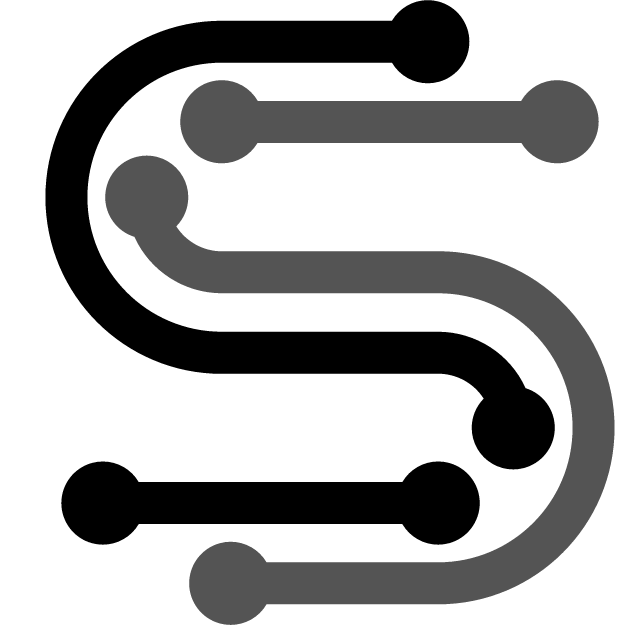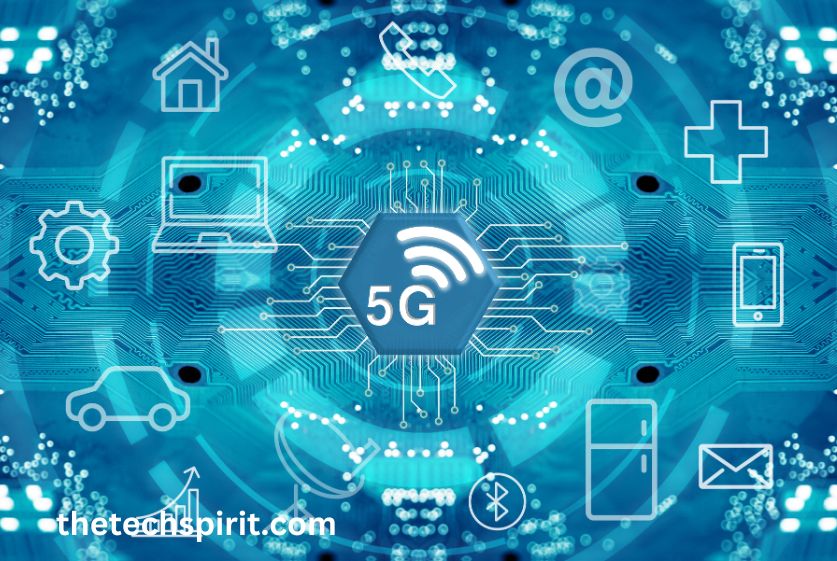Table of Contents
Introduction to Wireless Networks
Welcome to the world of wireless network design! As more devices and users go mobile, wireless networks have become an essential part of connectivity in homes, offices, and public spaces. Well-designed wireless networks provide fast, reliable, and secure access that keeps people connected.
In this guide, I cover key considerations for planning and deploying high-performance wireless networks, including wireless technologies, network components, site surveys, capacity planning, infrastructure, security, and more. Whether you’re an IT professional or a home enthusiast, understanding these elements is crucial for creating networks that meet needs. Let’s get started!
Wireless Networking Technologies
Several standard wireless networking technologies provide the foundation for modern networks. These include:
- Wi-Fi: The most widely adopted technology, Wi-Fi networks operate in unlicensed radio bands using standards like 802.11ac and 802.11ax Wi-Fi 6. Wi-Fi networks deliver fast speeds within short ranges.
- Cellular: Cellular data networks like 4G LTE and the emerging 5G offer much wider coverage areas in licensed spectrum bands allocated to carriers. Speeds can’t match Wi-Fi in small spaces.
- Bluetooth: Bluetooth is designed for short-range device-to-device connections using little power. It links peripherals like mice, keyboards, headphones, and more up to 30 feet from a host device.
- ZigBee: The ZigBee standard targets home/building automation, machine-to-machine networks, and Internet of Things devices that need low power usage, secure data transfer, and mesh networking.
Understanding the strengths and limitations of these technologies helps guide appropriate deployment in wireless network designs.
Wireless Network Topologies
The logical layout and structure of wireless networks, known as network topology, affect performance and capabilities. Common topologies include:

- Infrastructure: Wireless client devices connect to central access points (APs) linked by a wired network. APs coordinate traffic flows. This extends wired infrastructure to wireless users.
- Ad-hoc: Wireless clients connect directly to each other in a peer-to-peer fashion without central APs. This supports quick simple wireless networks.
- Mesh: Nodes connect directly, automatically forming wireless backhaul links to relay data via nearby nodes. Adds reliability via redundant paths if one node fails.
Infrastructure networks are most common for enterprise and home needs. Mesh topologies provide failover for large-scale deployments. Ad-hoc suits temporary networks. The choice impacts planning and component needs.
Wireless Network Components
Wireless networks share common physical components that work together:
Access Points: These central devices connect wireless client devices to wired networks using Wi-Fi or other standards. APs feature built-in or external antennas for transmitting network signals. The software helps manage traffic and security.
Wireless Controllers: Controllers are appliances that centralize the management, monitoring, and data routing for APs across large business networks. This helps administer many complex APs as a system.
Antennas: Directional and omnidirectional antennas focus and spread wireless signals in desired signal patterns. Their placement impacts coverage. Exterior antennas also extend signals.
Cabling: Category 5e or 6 ethernet cabling wires APs into wired networks. Fiber optic cabling enables backhaul between APs for performance. Poe (Power Over Ethernet) eliminates electrical outlet needs.
Power Sources: APs use AC or DC power options. Battery backups maintain uptime during outages, especially for critical networks.
Wireless Site Surveys
To build reliable wireless networks, IT professionals conduct detailed site surveys to assess the environment and identify needs before deployment. This covers two main areas:

Physical Site Survey
A physical site survey examines building structures, interference sources, and user/device density at the location:
- Evaluates placement options for APs and antennas for optimal coverage based on building materials and footprints. This includes wiring needs back to core networks.
- Check for sources of radio frequency interference like heavy machinery or microwaves that can disrupt wireless signals. Address interference issues first.
- Analyzes user and client device density in different usage areas to gauge capacity requirements per location. Open spaces need more capacity than sparse conference rooms.
Wireless Site Survey Tools
It uses dedicated tools to analyze Wi-Fi signals during a physical site survey:
- Spectrum analyzers detect saturation and interference across different radio frequency bands
- Throughput testers measure bandwidth speeds in testing areas to gauge coverage efficacy.
- Heat mapping combines Wi-Fi signal readings with location data to visualize coverage gaps to address.
Signal measurements quantify needs before deploying infrastructure. Survey data aids in planning AP quantity, types, placement, and configurations.
Capacity Planning for Wireless Networks
In addition to the physical environment, wireless network capacity requirements depend on user and device density plus applications used at a site. Capacity planning examines:

Bandwidth Requirements
- Estimate bandwidth consumption per user/device based on expected application types like cloud apps, streaming, mobile apps, etc.
- Calculate the total wireless bandwidth needed to deliver acceptable speeds for the estimated user count during peak times.
- Compare needed bandwidth to available wireless network capacity and spectrum availability from ISP links.
Client Density
- Evaluate simultaneous wireless client device density and usage levels per area
- High-density public waiting spaces need more capacity than a sparse warehouse floor
- Software can forecast needs based on total employee counts, visitor estimates, and mobility ratios
Applications in Use
- Consider bandwidth needs for critical applications such as VoIP, videoconferencing, and proprietary apps
- Real-time apps need higher capacity, lower latency networks than bulk file transfers
- Assess future app roadmaps and emerging bandwidth intensive apps on the horizon
Doing the upfront work ensures wireless networks satisfy evolving demands.
Wireless Network Infrastructure
Wireless infrastructure must provide adequate capacity, coverage, and resilience via the distribution of access points, centralized management and monitoring tools, and redundancy components.

Access Points
- Survey data guides quantities and specific models of APs suitable for each usage zone’s conditions
- Select hardware with appropriate Wi-Fi standards support (AC Wave 2, Wi-Fi 6, etc.) for desired speeds
- Single devices work for homes. Enterprises deploy APs throughout structures for seamless roaming.
- Strategically place APs based on coverage patterns of onboard and external antennas used
WLAN Controllers
- WLAN controllers centralize AP administration, data routing, quality of service, security policies, and traffic optimization
- Cloud-based controllers offer flexible scalability while hardware models suit large single sites
- Create resilience by clustering controllers or via HA controller pairs to remove single point of failure
Management and Monitoring
- Wireless analytics tools monitor performance metrics like signal strength, interference, throughput, and connected devices and identify issues
- Cloud services analyze AP data for usage patterns to tune networks and right-size capacity
- Powerful platforms provide end-to-end visualization of entire wired/wireless infrastructure
Careful wireless infrastructure design minimizes dead zones while meeting capacity, resilience, and management needs.
Wireless Security Design
Robust wireless security is mandatory to protect sensitive user and company data from eavesdropping while meeting ever-evolving privacy regulations. Methods include:

Authentication
- Multifactor authentication via RADIUS servers requires multiple credentials like passwords plus biometrics or tokens to access networks.
- User or device-based credentials increase identity assurance before granting network privileges.
Encryption
- Modern WPA3 Wi-Fi encryption protects transmitted data from interception via eavesdropping tools and cracked passwords.
- VPN and VLAN tagging encrypt traffic flows across infrastructure components like APs and switches.
Segmentation
- Logically separated SSIDs and VLANs isolate traffic from more sensitive IoT, BYOD, and guest devices from corporate users.
- Private pre-shared key (PSK) SSIDs secure executive traffic.
Policies
- IT policies enforce minimum OS/app versions, patch levels, antimalware software, key lengths, and cipher suites to maintain security hygiene.
Vigilance in wireless security safeguards organizations against debilitating compromises or breaches.
Conclusion
Robust and responsive wireless connectivity increasingly drives productivity and capabilities across modern lifestyles and business operations. While convenience seems like magic, deliberate planning and design employing the right methodologies, technologies, and components precipitates success.
An understanding of the moving parts – site conditions, capacity, infrastructure, controls, and security – helps IT professionals architect networks that fulfill needs safely. With sound wireless foundations fueling access, the possibilities in the connected future remain exponentially endless.
FAQs
What are the most important factors in wireless network design?
The four critical areas in wireless network design are 1) Site surveys to evaluate environments, 2) Capacity planning to meet the bandwidth and user density needs 3) Infrastructure deployment with enough well-placed APs and management/monitoring tools, and 4) Comprehensive security protocols encompassing authentication, encryption, segmentation, and hardening policies.
What tools can conduct a wireless site survey?
Key wireless site survey tools include spectrum analyzers to detect signal saturation and interference, throughput testers to measure Wi-Fi speeds and consistency, and heat mapping tools to visualize signal propagation and dead zones in complex sites.
How does WLAN controller architecture benefit wireless networks?
Centralized WLAN controllers simplify otherwise complex management and monitoring at scale for distributed wireless access points across campus and branch networks. This includes handling data routing, quality of service, security policies, and traffic shaping optimizations.
Why is Wi-Fi 6 better than older Wi-Fi versions?
Wi-Fi 6 delivers higher total bandwidth, and lower latency and supports more concurrent clients per channel than past versions through technologies like OFDMA scheduling. This brings significantly faster speeds to more wireless users simultaneously.
What methods help secure Wi-Fi networks?
Leading Wi-Fi security methods include centrally-managed authentication via RADIUS and multifactor access rules, modern WPA3 encryption to shield transmitted data, network segmentation via SSIDs and VLANs to isolate traffic based on trust levels, and rigorous IT policies enforcing security protocols.