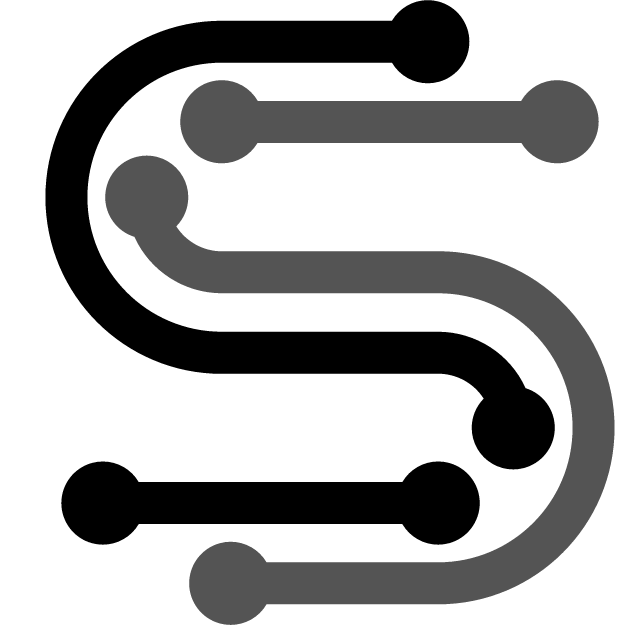CHAP Cybersecurity has become a top priority for organizations as data breaches and cyber attacks threaten sensitive information and critical systems.
While firewalls and antivirus software provide a first line of defense, employing strong authentication mechanisms is essential for keeping out unauthorized users. This is where CHAP (Challenge Handshake Authentication Protocol) shines.
Table of Contents
Understanding CHAP Cybersecurity Authentication
CHAP is an authentication protocol that enhances logon security for connections over unsecured networks. It prevents unauthorized access by periodically verifying the identity of a client through a challenge-response mechanism. Compared to the more basic PAP (Password Authentication Protocol), CHAP offers stronger protection against intruders through encryption and dynamic authentication.

How CHAP Authentication Works
The CHAP authentication process involves three steps after the initial network connection:
- The server sends a unique challenge value to the client
- The client uses its password to encrypt the challenge and returns the response
- The server independently encrypts the challenge and compares it to the response. Access is allowed only on a match.
This regular verification confirms that an attacker has not hijacked the session. Since the challenge changes each time, the response cannot be replayed.
CHAP vs PAP Authentication
While PAP transmits the password in clear text, CHAP conceals it through encryption. PAP is also vulnerable to replay attacks which CHAP prevents by altering the challenge value dynamically. Further, CHAP enables one-way authentication versus two-way in PAP. So for sensitive data transfers, CHAP delivers markedly enhanced security.
Understanding CHAP Cybersecurity Authentication
Let’s examine the key advantages of deploying CHAP authentication:

Enhanced Security
- Encryption using MD5/SHA algorithms shields passwords from sniffers
- Challenge mechanism blocks playback and man-in-the-middle attacks
Protection Against Replay Attacks
- Variable challenge value for every login foils replay of previous responses
Non-Disclosure of Passwords
- Only the client knows the password, the server just stores the hashed value
- Reduces damage from password leaks or server compromises
Implementing CHAP Authentication
Activating CHAP involves:
CHAP Configuration Settings
You need to enable CHAP and set parameters on both the client and authentication server to support challenge/response.
Choosing Encryption Algorithms
MD5 is standard but SHA variants are stronger. Match client and server settings.

Defining Challenge/Response Intervals
Frequent challenges boost security but affect performance. Balance as per use case.
Integrating CHAP with AAA Servers
Centralized servers simplify credential management for large networks.
RADIUS Server Configuration
Define clients, shared secrets, and link to active directory.
TACACS+ Server Configuration
Set encryption key, AAA service parameters, and logging options.

Supported Operating Systems
Windows, Mac, and Linux distros have built-in CHAP clients.
Compatible Network Devices
Routers, VPN concentrators, and IoT devices can utilize CHAP too.
Best Practices for Securing CHAP
Some tips for running CHAP securely:

Use Complex Shared Secrets
Long random strings thwart brute-force decryption bids.
Limit Privilege Levels
Permit minimum access to minimize insider threat impact.
Monitor AAA Servers
Inspect logs regularly for failed logins to spot anomalies.
Conclusion
CHAP authentication allows organizations to enable secure remote access over untrusted networks. Its encrypted challenge/response mechanism offers a robust safeguard compared to regular password logins. Following the deployment guidelines and hardening measures outlined above will help maximize the effectiveness of CHAP.
FAQs
Does CHAP work for wireless networks?
Yes, CHAP is well-suited to authenticate clients connecting to WiFi or cellular networks. The variable challenges prevent replay attacks targeting such unsecured mediums.
Can CHAP be used with TLS or IPsec VPNs?
CHAP combines very well with VPN encryption protocols like TLS and IPsec used in site-to-site and remote access deployments.
Is CHAP vulnerable to man-in-the-middle attacks?
No, the one-way challenge/response process means the password is never transmitted even in encrypted form. So man-in-the-middle attacks cannot intercept enough data to mimic legitimate users.
Does CHAP require specialized hardware or software?
No, CHAP is supported natively in all major operating systems and IT infrastructure components like routers, proxies, VPN gateways, etc. It does not need any proprietary modules.
Can CHAP authentication be logged and audited?
Yes, AAA servers like RADIUS and TACACS+ allow logging of detailed CHAP outcomes – both successes and failures. This enables security teams to audit activity for anomalies.