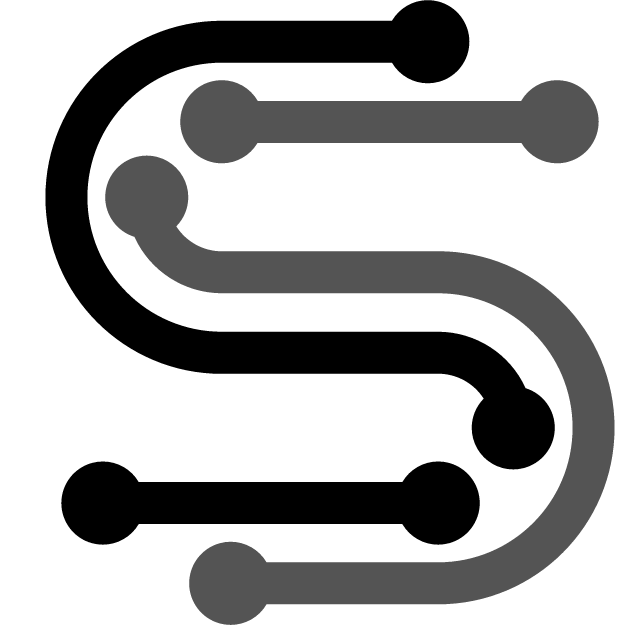Table of Contents
Introduction to Salesforce Clouds
Salesforce offers a comprehensive cloud platform for companies of all sizes and industries. The Salesforce Cloud types provide solutions tailored to specific business needs across sales, service, marketing, and more. Understanding the different Salesforce Cloud types is key to leveraging the platform effectively.
Overview of Salesforce Cloud Types
The main Salesforce Cloud offerings include:
- Sales Cloud: Managing customer relationships and sales processes
- Service Cloud: Providing customer support and service
- Marketing Cloud: Building 1:1 customer journeys across channels
- Community Cloud: Creating branded digital communities for customers
- Analytics Cloud: Uncovering insights from customer data
- App Cloud: Accelerating app development
- IoT Cloud: Connecting devices, sensors, and apps
These clouds enable companies to connect with customers, partners, and employees in new ways. They are all built on the Lightning Platform using metadata-driven architecture for flexibility.
Benefits of Using Salesforce Clouds
Key reasons companies use Salesforce Clouds include:
- 360-degree customer view: Get a complete picture of each customer by unifying data across clouds and systems.
- Flexibility to adapt: Add or extend functionality quickly as business needs change.
- Productivity boost: Let Salesforce handle the technical details so teams can focus on customers.
- Cost savings: No hardware to buy, manage, or upgrade since it’s all handled in the cloud.
- Fast innovation: Take advantage of frequent cloud releases without lengthy upgrade processes.
- Any device access: Securely access Salesforce from desktops, mobiles, and other devices from anywhere.
Sales Cloud
The Sales Cloud enables businesses to effectively manage the entire sales lifecycle. From lead to close, teams can use it to build deep customer relationships.
Features of Sales Cloud
Key capabilities include:
- Contact Management: Organized customer data for accurate targeting.
- Lead Management: Identify, score, and nurture promising leads.
- Opportunity Management: Track deals from creation to close.
- Forecasting: Predict expected revenue outcomes.
- Sales Automation: Trigger actions for next steps.
- Productivity Tools: Email integration, calendar syncing, and more.
- Sales Insights: AI-powered analysis and recommendations.
- Mobile Access: Sales apps for closing deals on the go.
With these features, teams gain complete visibility into the sales process for informed selling.
Use Cases for Sales Cloud
The Sales Cloud delivers value across sales roles:
- Account Executives close more deals with sales automation for fast follow-ups.
- Sales Managers coach teams by leveraging shared forecasts and pipeline views.
- Marketing aligns better with sales having visibility into converted leads.
- Customer Service accesses customer details to deliver personalized service.
It empowers organizations to grow revenue by building strong buyer relationships.
Service Cloud
Delivering excellent service keeps customers coming back. The Service Cloud provides the tools teams need to support customers across channels.
Features of Service Cloud
Core capabilities include:

- Omnichannel Routing: Match inquiries with the right agents.
- Knowledge Base: Quick access to solutions and company info.
- Live Agent Chat: Real-time support via messaging.
- Case Management: Track issues from first contact through resolution.
- Communities: Let customers help themselves and each other.
- Productivity Tools: Macros, quick text, notifications, and more.
- Service Cloud Einstein: AI-powered recommendations and automation.
- Workforce Engagement: Agent console, schedules, skills-based routing.
With these features, service teams resolve issues quickly while making customers feel valued.
Use Cases for Service Cloud
The Service Cloud enables success across roles:
- Support Agents efficiently find answers to solve cases faster.
- Case Managers oversee and escalate issues as needed with case tools.
- Community Managers create branded spaces for peer troubleshooting.
- Leadership uncovers insights to improve service quality from reports.
It’s invaluable for retaining happy customers in today’s competitive landscape.
Marketing Cloud
The key to growing a business is reaching the right customers with relevant messaging when it counts. The Marketing Cloud helps teams achieve this through personalized marketing at scale.
Features of Marketing Cloud

Core features consist of:
- Journey Builder: Map out automated cross-channel customer journeys.
- Advertising Studio: Create and manage social ads all in one place.
- Predictive Intelligence: AI-powered analysis and profiles.
- Social Studio: Manage social content and engagement from one tool.
- Data Management: Collect, structure, and ensure data quality.
- Audiences: Build dynamic segments to reach the best customers.
- Einstein Email Recommendations: Boost email engagement with AI.
- Content Planning: Collaborative tools to map out content.
These capabilities empower marketers to deliver 1:1 messaging that converts across the entire customer lifecycle.
Use Cases for Marketing Cloud
The Marketing Cloud brings value to:
- Digital Marketers design targeted automated multi-channel campaigns.
- Email Marketers create and test emails for optimal performance.
- Campaign Managers build out journeys and then track their effectiveness.
- Sales Teams access marketing insights on prospects for follow-ups.
- Social Media Teams publish and monitor social content from one interface.
It’s a must-have tool for orchestrating meaningful customer experiences.
Community Cloud
Online brand communities build trusted relationships between businesses and customers. The Community Cloud makes launching and managing vibrant communities easy.
Features of Community Cloud

Key capabilities consist of:
- Pre-Built Templates: Quickly create communities with Salesforce templates.
- Drag-and-Drop Editor: Build pages without coding right in your browser.
- Engagement Tools: Live chat, recommendations, ratings, surveys, and more.
- Gamification: Motivate members through points and badges.
- Audience Targeting: Show specific content to different visitor groups.
- Moderation: Review and manage posts, members, data, and more.
- SEO and Analytics: Optimize and gain insights for high performance.
- Integration: Embed sales or service functionality from other clouds.
With these features, organizations create spaces for impactful interactions at scale.
Use Cases for Community Cloud
The Community Cloud provides value to:
- Community Managers launch branded spaces for peer sharing quickly.
- Customer Service enables self-service and deflects support tickets.
- Sales Teams cultivate quality leads through content and engagement.
- HR Groups host internal communities for connecting global employees.
- Business Leaders gather customer feedback and promote brand advocacy.
It facilitates building loyalty through meaningful digital relationships.
Analytics Cloud
Harnessing data to guide business decisions is crucial in modern markets. The Analytics Cloud empowers users across teams to extract and act on customer insights.
Features of Analytics Cloud
Central capabilities include:
- Reports and Dashboards: Visualize data in charts, graphs, and tables.
- Predictive Analytics: Conduct complex analysis with AI assistance.
- Data Discovery: Explore and analyze data without SQL skills needed.
- Data Management: Monitor and maintain data quality standards.
- Sharing and Administration: Share insights and manage access.
- Mobile Analytics: View and annotate reports from mobile devices.
These tools let professionals at any analytics skill level uncover trends and patterns to inform business decisions through data.
Use Cases for Analytics Cloud
The Analytics Cloud boosts performance for:
- Business Analysts manipulate data to surface patterns and opportunities.
- Marketing Teams determine campaign effectiveness and optimize spend.
- Sales Managers plan territories, quotas, and coaching priorities informed by numbers.
- CXOs track KPIs aligned to corporate objectives for optimal resource allocation.
It empowers data-driven strategic planning at all levels of the organization.
App Cloud
The App Cloud accelerates the custom app development process so teams spend less time on coding and more time focusing on functional requirements.
Features of App Cloud

The key app dev features consist of:
- Lightning App Builder: Build apps through configuration – no code required.
- Heroku: Deploy apps using Heroku’s cloud application platform.
- Force.com: Extend capabilities or build entirely new apps with Apex code or Visualforce.
- Einstein Analytics: Embed AI-powered analytics.
- Lightning Components: Reuse code snippets to develop UIs faster.
- AppExchange: Distribute apps publicly or privately and buy pre-built apps.
Together these allow developers to bring custom apps to life quickly on the Lightning platform.
Use Cases for App Cloud
The App Cloud supports app dev success through:
- Business Analysts create simple data-driven apps without writing code.
- Admins configuring step-by-step processes to standardize operations.
- Consultants using advanced tools like Apex and Lightning to build complex custom functionality.
- ISVs developing vertical-specific apps tailored to niche industry needs.
It’s an unmatched environment for rapidly developing apps that solve real business challenges.
IoT Cloud
The Internet of Things – web-enabled smart devices, sensors, and equipment – generates huge amounts of data. The IoT Cloud manages capturing and leveraging all that data at scale.
Features of IoT Cloud

Key features include:
- Connectivity: Send data from sensors to the cloud reliably and securely.
- Messaging: Facilitate communication between connected devices.
- Storage: Store and manage massive amounts of time series data efficiently.
- Analytics: Explore insights, patterns, and trends.
- Triggers and Actions: Trigger events based on real-time data analysis.
- AI and Automation: Build smart automation with IoT data flows.
- Development Tools: Developer toolkit to build IoT apps fast.
- Monitoring: Track device and data health.
These empower teams to realize game-changing use cases with connected devices and data.
Use Cases for IoT Cloud
The IoT Cloud drives value across industries in many ways including:
- Smart Manufacturing with predictive maintenance and quality control.
- Energy grid optimization balancing supply/demand.
- Transportation fleet tracking ensures on-time deliveries.
- Connected Healthcare devices monitoring patient vitals.
- Smart Buildings use automation to reduce costs and environmental impact.
It facilitates innovation through connected products, equipment, and analytics.
Conclusion
No matter your role or specific objectives, there’s a Salesforce Cloud that can add value by making your teams more efficient, improving customer experiences, and revealing data-driven insights. Exploring the full capabilities can lead to tangible benefits across all business units.
The wide range of specialized clouds on one flexible platform makes it easier than ever to connect systems, departments, and customer touchpoints. This means more meaningful customer relationships, informed strategic decisions, and targeted operational improvements. The clouds come together to drive digital transformation – making Salesforce an invaluable ally for business growth.
FAQs
What is the difference between Sales Cloud and Service Cloud?
The Sales Cloud focuses specifically on managing relationships and interactions throughout the sales process – from generating a lead to closing a deal. The Service Cloud handles supporting customers post-purchase by managing cases to resolution and offering self-service access via knowledge bases and communities.
Do you need separate licenses for each Salesforce Cloud product?
Yes – each Salesforce Cloud requires its own named user licenses that determine available features and functionality. Some products offer tiered pricing based on support needs while other products require add-ons for additional capabilities.
Can multiple Salesforce Clouds be used together?
Absolutely. The Salesforce Clouds are designed to interoperate allowing businesses to leverage data, workflows, and automation across products for complete customer lifecycle management. For example, insights uncovered in the Analytics Cloud can trigger campaigns via the Marketing Cloud which can then update the customer record in the Sales Cloud and Service Cloud simultaneously.
Is Sales Cloud the same as Salesforce CRM?
Salesforce CRM and Sales Cloud refer to the same core functionality for managing contacts, leads, accounts, opportunities, etc. to build closer customer relationships and increase sales revenue. Sales Cloud is the specific product name for Salesforce’s customer relationship management solution.
Which Salesforce Cloud is best for creating online communities?
The Community Cloud enables businesses to create branded digital spaces for customers, partners, and employees to connect. It offers the full suite of tools tailored to building engaged user bases around topics like customer service, knowledge sharing, ideation, and more.