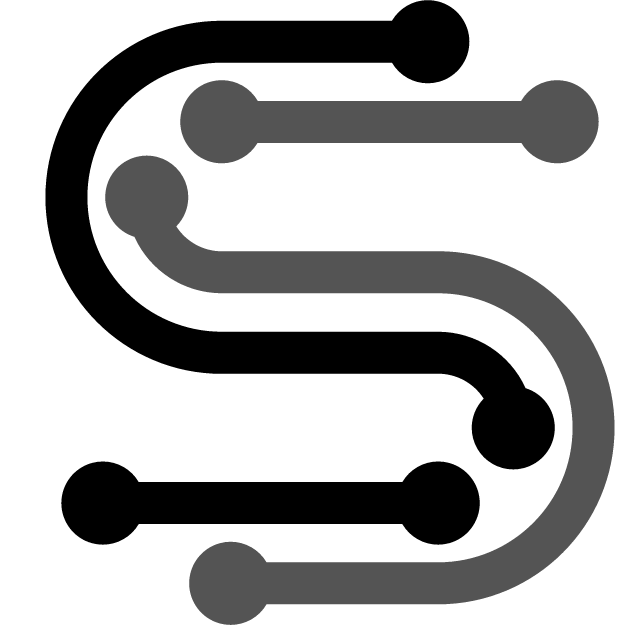A cloud computing operating system is software that manages infrastructure, services, and applications delivered over the Internet. It serves as the foundation for building and deploying cloud-based solutions.
The cloud OS abstracts the hardware and integrates various components such as servers, storage, networking, and software. This creates a unified platform for delivering IT resources on demand via the cloud.
Key functions include automated provisioning and management of virtual machines and containers, load balancing, dynamic scaling, security controls, and more. The OS aims to provide consistent operations and economics in a cloud environment.
Table of Contents
Key Characteristics of a Cloud OS
Some of the defining features and capabilities of cloud operating systems include:
- Multi-tenant: Enables multiple users and workloads to share pooled resources.
- Self-service: Users can provision and manage cloud services without IT involvement.
- Elasticity: Resources scale up or down dynamically to match demand.
- Measured service: Usage is metered and billed based on consumption.
- Resiliency: Built-in redundancy and failover mechanisms for high availability.
- Automation: Key processes are automated for efficiency and consistency.
- Open APIs: APIs facilitate integration with third-party tools and custom development.
Major Cloud Operating Systems
The top public cloud providers have all developed their cloud operating systems:
AWS Cloud OS
The AWS Cloud OS manages services ranging from computing, storage, database, analytics, networking, mobile, developer tools, management tools, IoT, security, and enterprise applications. Unique capabilities include serverless functionality with AWS Lambda and sophisticated automation via AWS CloudFormation.

Microsoft Azure Cloud OS
Microsoft Azure Cloud OS delivers infrastructure, platform, and software as a service. It offers a hybrid cloud platform with unique capabilities for integrating on-premises environments. AI features include machine learning, predictive analytics, and bot services.
Google Cloud OS
Google Cloud OS leverages the company’s expertise in containers, big data, analytics, and machine learning. It provides fully managed services for databases, computing, storage, networking, monitoring, operations, and more. Serverless options are available via Cloud Functions.
Advantages of Using a Cloud Computing Operating System
Adopting a cloud operating system provides organizations with several key benefits:
Flexibility and Scalability
Cloud OS allows dynamic scaling to accommodate spikes and fluctuations in traffic. It eliminates the need to provision and manage physical infrastructure.
Reduced Costs
No upfront investment in hardware is needed. Pay-as-you-go pricing enables organizations to control expenses.
Enhanced Collaboration
Cloud platforms make it easier for distributed teams to access information and work together.
Automatic Updates
Cloud vendors continuously update their platforms with the latest capabilities.
Disaster Recovery
Built-in data redundancy makes cloud OS highly resilient. Easy failover ensures business continuity.
Challenges of Adopting a Cloud OS
There are challenges to evaluate when transitioning to a cloud operating system:

Security Concerns
Data and applications reside outside the traditional network perimeter. Robust access controls and data encryption are essential.
Vendor Lock-in
The lack of interoperability between cloud vendors makes migrating workloads difficult.
Integration Complexity
Connecting legacy systems to the cloud creates dependencies on custom integration.
Compliance Regulations
Data location, privacy laws, and industry standards must be considered.
Best Practices for Choosing a Cloud OS
Follow these best practices when selecting a cloud operating system:
Assess Needs and Workloads
Evaluate infrastructure and application requirements. Audit existing workloads that will move to the cloud.

Evaluate Security and Compliance
Review security controls, certifications, and audit logs. Ensure the OS adheres to applicable regulations.
Consider Interoperability
Factor in how easily the OS integrates with on-premises and multi-cloud environments.
Test Performance and Reliability
Load test to verify scalability. Check service level agreements for uptime guarantees.
The Future of Cloud Operating Systems
Cloud operating systems will continue to evolve and shape the technology landscape:
- Tighter integration across cloud, edge, and IoT environments
- More intelligent automation and self-optimization
- Expansion to support emerging technologies like AI, blockchain, and quantum
- Increasing focus on flexibility, openness, and hybrid cloud support
The cloud OS foundation will be critical for enabling organizations to rapidly harness innovations on the horizon.
Conclusion
Cloud computing operating systems provide the core infrastructure and services needed to build modern cloud-based solutions.
Major players like AWS, Azure, and Google offer fully-featured cloud OS capabilities. Adopting a cloud OS can enable IT agility, scalability, and economic benefits, but also requires evaluating potential drawbacks and risks. As cloud platforms continue to evolve, the underlying OS will be key to unlocking greater innovation.
FAQs
What is IaaS?
IaaS (Infrastructure as a Service) is a form of cloud computing that delivers fundamental computing, storage, and networking resources on demand. This allows customers to build cloud-based applications without investing in physical infrastructure.
How does a cloud OS differ from traditional operating systems?
Unlike traditional OS that manages individual servers or devices, a cloud OS coordinates resources and workloads across a distributed cloud infrastructure. It utilizes virtualization and is designed for web-scale performance, automation, and resilience.
What training is required to use a cloud OS?
Most cloud providers offer extensive training and certification programs on their platforms. Focus areas include cloud architecture, specific services, security, cost management, and development.
Does a cloud OS require special software?
No special software is needed on the end user side. You interact with the cloud OS through web browsers, mobile apps, and API calls. Cloud providers maintain the underlying OS and infrastructure.
Can a cloud OS integrate with on-premises systems?
Yes, most cloud OS offer capabilities to connect with legacy IT systems through hybrid clouds. This allows gradual migration of workloads using the cloud OS features.