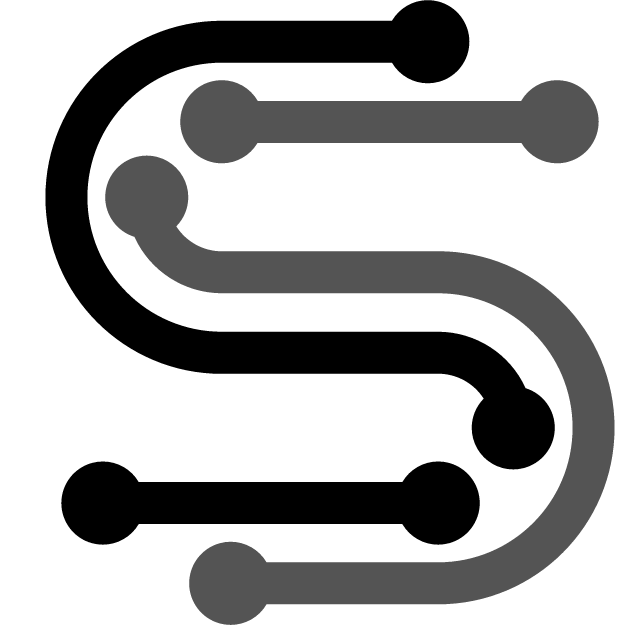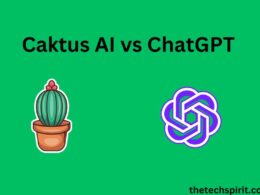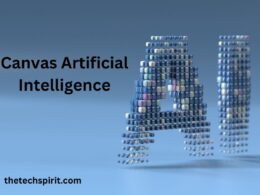Table of Contents
Common ChatGPT Error Generating Response and What They Mean
ChatGPT is an impressive AI system, but it’s not perfect. Users will occasionally encounter when chatgpt error generating response fails to generate a response.
Let’s break down some of the common errors and what they indicate.
Timeout Error
A timeout error occurs when ChatGPT takes too long to generate a response. This typically means the system is overloaded and struggling to complete all user requests promptly. The best fix is to simply try again later when server traffic is lower.
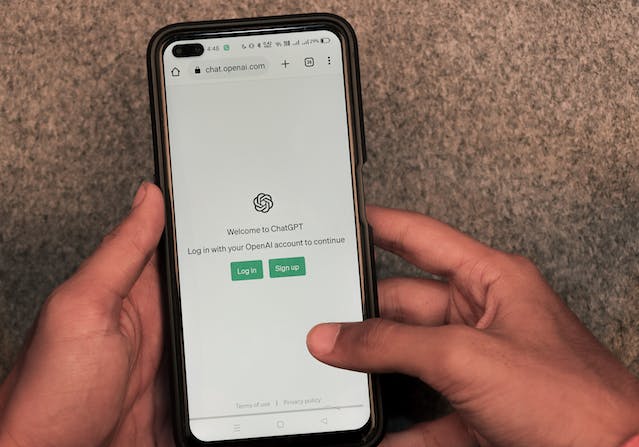
Server Error
A server error points to a technical issue on OpenAI’s end. Perhaps the server is down for maintenance or experiencing a glitch. Retrying the prompt in a few minutes will often resolve a temporary server problem.
Try Again Error
The try-again error is fairly self-explanatory. For whatever reason, ChatGPT was unable to generate a coherent response. Rephrasing the prompt and removing any confusing elements can help. Simpler prompts tend to work better.
Response Too Long Error
ChatGPT has a maximum response length built into the system. If it tried to generate an extremely long response, you may see an error that it exceeded the allowed length. Consider breaking a lengthy request down into multiple, more focused prompts.
Why ChatGPT Struggles to Generate Responses
There are a few key reasons why ChatGPT sometimes fails to produce a response:
Limitations of Large Language Models
While advanced, ChatGPT still has limitations compared to human intelligence. The system does not understand language and reasoning – it relies on patterns from its training data. Unusual prompts can easily confuse it.

Heavy Server Load
With ChatGPT’s surge in popularity, OpenAI’s servers are strained to try to handle all user requests. During peak times, the heavy load can cause timeouts or failed responses.
Problematic User Prompts
ChatGPT works best with clear, concise prompts focused on its trained knowledge. Confusing, overly complex, or nonsensical prompts will often trip it up and produce errors.
Tips for Avoiding ChatGPT Errors
Here are some tips to reduce errors and improve your ChatGPT experience:
Check Internet Connection
Make sure you have a stable internet connection when using ChatGPT. Connection issues can interfere with responses.
Break Down Complex Prompts
Don’t overload ChatGPT. Break long requests down into simple, focused prompts to avoid confusing the AI.

Avoid Overwhelming the Model
Stick to prompts based on factual knowledge rather than highly subjective opinions to get better results.
Try Again Later During Low Traffic Times
If you get timeout errors, retry your prompt during off-peak hours when fewer users are accessing ChatGPT.
Providing Feedback to Improve ChatGPT
As a newly launched system, ChatGPT appreciates user feedback to improve response quality over time:
Upvote Helpful Responses
Make sure to upvote responses that are coherent, factual, and helpful. This positive feedback trains the model.
Flag Problematic Responses
Downvote or flag responses that seem biased, nonsensical, or factually incorrect. This alerts developers of issues.
Submit Feedback to OpenAI
You can directly submit feedback through ChatGPT itself or email OpenAI support to report significant issues.
By troubleshooting errors, providing good prompts, and giving constructive feedback, we can all help ChatGPT reach its full potential as an AI assistant. With time and training, the system will become increasingly useful, accurate, and reliable.
FAQs
What causes the timeout error in ChatGPT?
The timeout error occurs when ChatGPT takes too long to generate a response, often due to high server traffic and overload. Trying again later typically resolves timeout errors.
Why does ChatGPT sometimes fail with a server error?
Server errors are due to technical issues on OpenAI’s end, such as server maintenance or outages. They are usually temporary, so retry after a few minutes.
What should I do if ChatGPT gives a “try again” error?
Simplify and rephrase your prompt, removing any confusing elements. The “try again” error means ChatGPT was unable to produce a coherent response.
How can I avoid the response too long error?
Break lengthy prompts down into multiple smaller questions focused on a single topic. ChatGPT has a maximum response length that cannot exceed.
What’s the best way to give feedback to improve ChatGPT?
Upvote helpful responses, flag incorrect ones, and submit direct feedback to OpenAI via email or the ChatGPT interface. This trains the model.